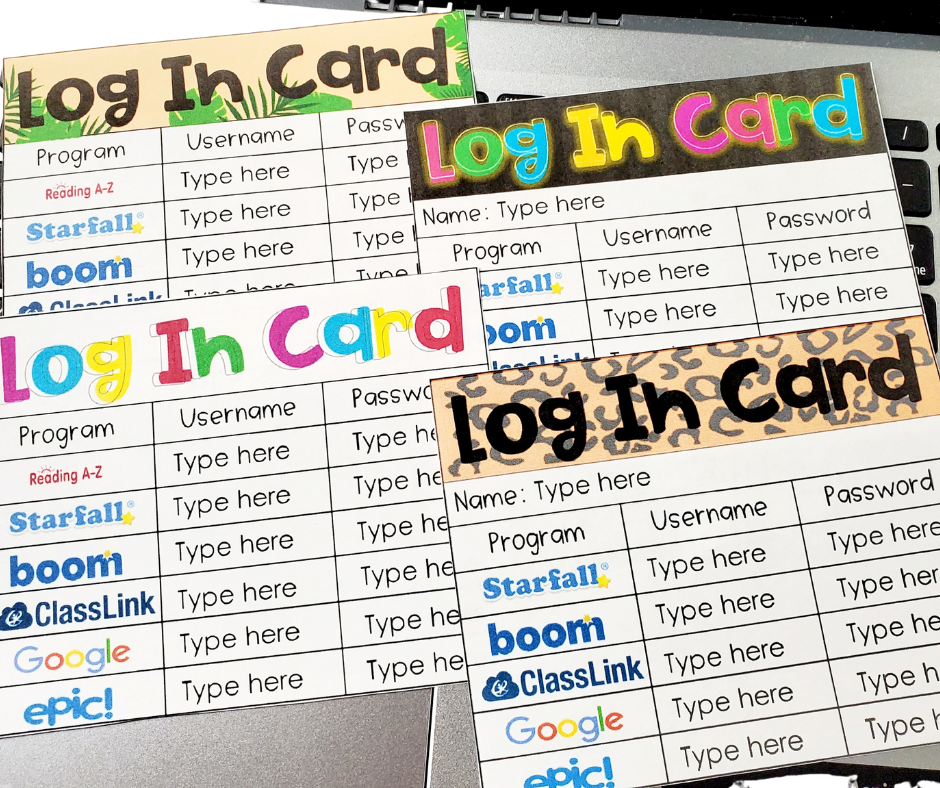
Teaching password security to Kindergarten students isn’t as difficult as you might think!
We live in a world full of technology. With that privilege, there is a huge responsibility to be good digital citizens.
Part of being a good digital citizen means knowing about cybersecurity.
How do we stay secure in a digital world? Passwords.
Passwords are the first line of defense we have to protect our personal information from getting into the wrong hands.
While this may be surprising, it’s important to teach password security to even our youngest learners.
Cybersecurity refers to how safe we are online. When you put information online, no matter how secure the website is, you are at risk.
Having good cyber security is how we keep our personal information safe.
One of the best ways to keep everyone safe is with a password. However, you can’t just have any password.
We have to teach students, all students, why it’s important to have passwords that are unique to them.
Wait, did I just say all students? I did!
Kindergarteners are online more now than any other generation and with technology expanding, they are going to be online the rest of their lives!
We need to teach password security to make sure they know how to stay safe so they don’t have to learn the hard way.
When we start talking to students about technical ideas like cybersecurity, it can be a bit tricky.
These are five and six year old students who think the bad guy is a villain on television.
Now we have to tell the bad-guy can be inside the computer waiting to get your personal information.
This can be hard for adults to understand!
However, teaching Kindergarten students about cybersecurity can be done with the right approach.
All we need to do is simplify the concept and make it easy for students to understand.
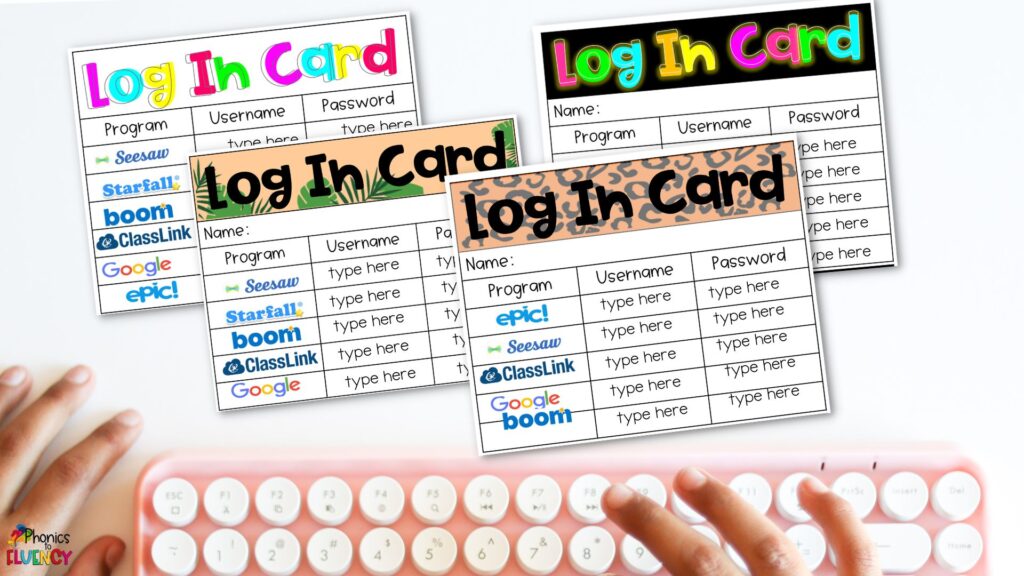
To make teaching password security something simple to understand for Kindergarteners, you want to break down the concept into smaller pieces.
Then, you want to use clear simple language that is easy to understand.
For example, instead of using the word “password” you might use the term “secret codes” that protect our “digital treasures” or our “secret identities.”
It can also be helpful to use visual aids to discuss the basics of password security.
Password card templates can be really helpful if you are using visual aids for students.
You can also have a picture of a robber stealing your information inside a computer monitor but being stopped by a password.
These visuals help students understand the dangers of being online but also how passwords can help.
Another way to talk about security might be to read a story about a robbery or someone taking something from someone else.
For example, in Dora the Explorer, Swiper is always taking something.
Ask students why Swiper can always grab what Dora sat down. Well, she doesn’t have it protected or in her backpack.
Therefore, they always have to tell him to not swipe.
Leaving our information out there for anyone to take is just like leaving something on the playground and hoping it’s there at the end of the school day.
While you are teaching what a password is and why it’s important, you will also want to teach them that each “secret code” should be different just like each of them.
This can be shown by asking a question about what their favorite number is.
There are so many options and it’s unlikely several of your students will have the same number.
Finally, you should always teach students that passwords should never be shared.
If you give your password to the wrong person, they can get into your information and do bad things.
The person you tell your password to might also share it with someone else who will misuse it.
One of the hardest parts of creating a password is remembering it later.
However, there are several different techniques students can use to help them such as mnemonic devices.
A mnemonic device can be an abbreviation, an association, or a song or rhyme.
You can turn this into a fun activity for students by having them create a story or a silly sentence that relates to their password.
Then, they can write the mnemonic device in their password logs until it becomes second nature.
Practicing your mnemonic devices can be incredibly helpful!
In a world that is using technology more and more, there are apps available as well as online resources you can use to teach password security.
These resources simplify the big topic of password security and make it more interactive and fun for your students.
For example, after you talk about password security, you can play a Blooket™️ with the game Crypto Hack™️.
When my students play, they tend to tell everyone their password. This will help them understand why they need to keep that information private.
You can also incorporate technology and manage passwords in your classroom by using editable student login cards.
These fun and functional cards help students remember their login information for a variety of programs.
These editable student login cards are easy to customize in PowerPoint™️ with 8 styles and 2 different layouts.
With this product, you can add student names, programs, usernames, and passwords.
Each student gets a personalized password log.
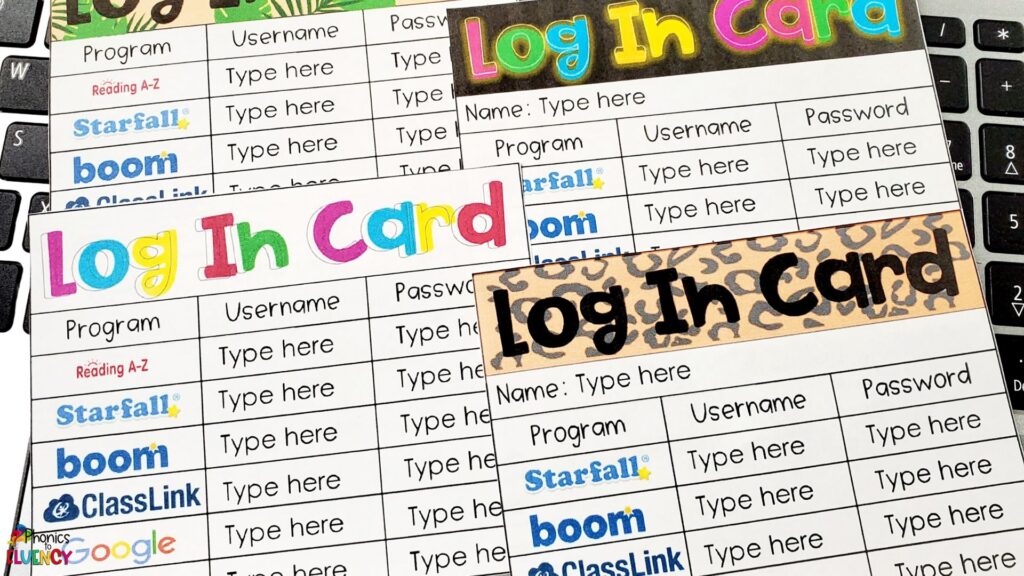
Parents are an important part of the classroom and a big part of students being online.
Make sure you are sharing strategies you are using in class to help them carry on the conversation at home.
Giving parents resources and using common language at home and in the classroom can help students gain a deeper understanding of password security and digital citizenship.
While teaching Kindergarten students cybersecurity seems daunting, it doesn’t have to be!
All you need to do is break down cybersecurity and passwords using age-appropriate lessons with relatable comparisons.
Then, use practical strategies like visuals to teach the importance of password protection.
One way to make sure your students know their passwords is by helping them create password logs.
Using these strategies can help create good cybersecurity habits in your Kindergarten students which is an investment in their digital future.
XO, – Kisha

Phonics to Fluency

It brings me so much joy creating high-quality, hands-on, research based Literacy and Math resources that are both engaging for students and save YOU time!

Let me give you some time back!
Just tell me where to send them…


I’d love to connect and get to know more about you!
Join the Phonics to Fluency community and connect, collaborate, and grow alongside other dedicated K-1 teachers and homeschool parents in our exclusive Facebook group.
© 2023 PHONICS TO FLUENCY | ALL RIGHTS RESERVED | SITE DESIGN BY AMY REIS CREATIVE
Subscribe to get a coupon code for 15% off your first purchase. PLUS receive regular updates and offers in the Phonics to Fluency newsletter,